How to make Conditional Orders
A conditional order is an order that is held in reserve and is not processed until another order has been executed (filled) first.
Why conditional orders?
Before we describe how to place a conditional order on Collective2, let's discuss why you might want to do so.
There are two main reasons to use conditional orders.
(1) You don't want an order to be executed until another order is filled.
Imagine a scenario where you own IBM stock. You set a profit target so that IBM will be closed if it reaches $125 per share.
You also want to enter an order to buy Apple (AAPL)... but only when the IBM profit target is met.
In this case, you would make the AAPL entry order conditional upon the IBM exit order. Once you create these orders, they would look like this:
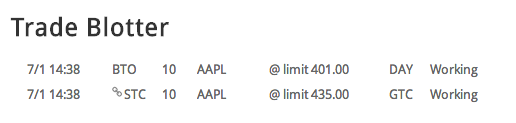
An example of a conditional order. The order to Sell To Close (STC) Apple at limit 435 will not become active until the Buy To Open (BTO) order is filled.
(2) You want to enter a Sell Short order while you are currently long. (Or vice versa.)
In order to protect your subscribers who might be AutoTrading your system in a real-life brokerage account, Collective2 requires that your trading instructions be very clear and logical. One important restriction that we impose is that you can't enter a long trade if you are currently short (or vice versa). You need to first close your long position, and then open a short position.
Using conditional orders makes this simple: first enter your closing order, then create a conditional order to go short as soon as the long position is closed.
How to make a conditional order
Let's imagine a scenario where you want to go long MSFT, but only after your AAPL position closes. Here's how to do it.
First, start typing in your order to Go Long MSFT (that is, "Buy to Open"). Don't press Submit yet.
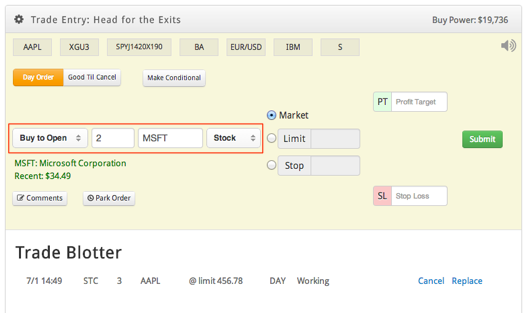
Now, go into Conditional Order mode by pressing the Make Conditional button.
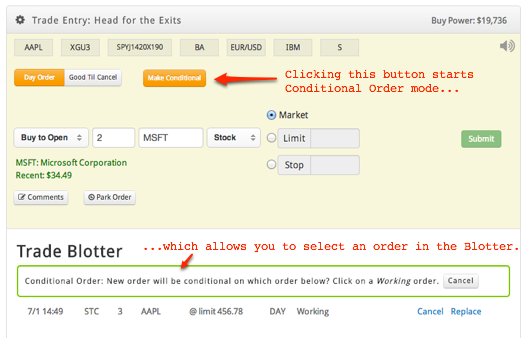
Once you are in Conditional Mode, any of the "working" orders in the Trade Blotter can be highlighted with a click. Click on the order that you want to insist should be filled first, before your new order will start working.
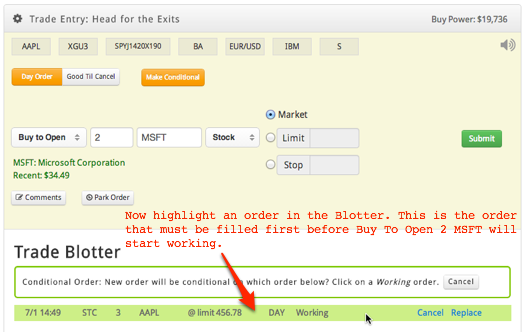
Finally, press Submit.

